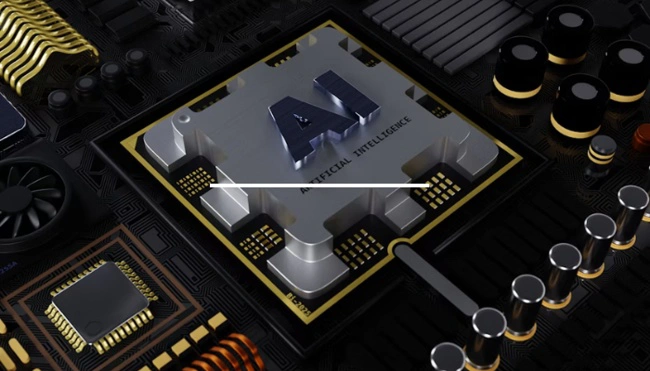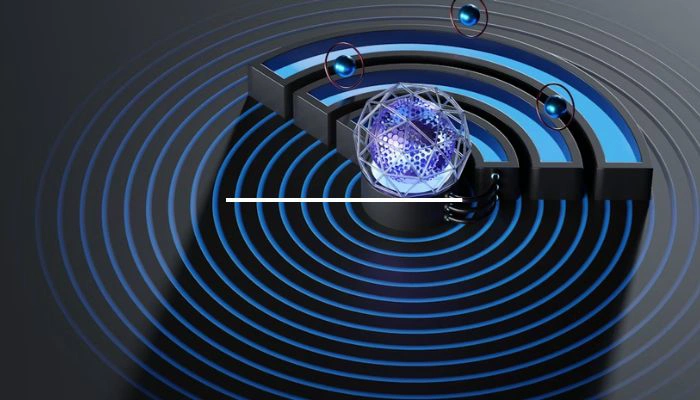The digital landscape is increasingly dominated by mobile devices, making a strong mobile presence no longer a luxury but a necessity for businesses and individuals alike. Whether you're a budding entrepreneur with a groundbreaking app idea or an established enterprise looking to connect with your customers on the go, understanding the journey of bringing a mobile application to life is crucial. Developing an app for both Android and iPhone platforms opens up a wider audience, but it also entails a well-defined process with distinct phases that need careful consideration.
Navigating the complexities of mobile app development can seem daunting. From the initial spark of an idea to the moment your app lands on users' devices, a series of critical steps ensures a successful outcome. This comprehensive guide will walk you through the essential Stages of Mobile App Development for both Android and iPhone, providing insights into each phase and highlighting key considerations along the way. By understanding these stages, you can better plan your project, collaborate effectively with development teams, and ultimately create a high-quality, user-friendly mobile application that meets your objectives.
So, if you're ready to delve into the intricacies of creating a mobile app for the world's leading smartphone platforms, read on. We'll explore each stage in detail, from the initial conceptualization and planning to the crucial post-launch activities that ensure your app's continued success and relevance in the competitive mobile market.
1. Comprehensive Planning and Requirement Gathering in Mobile App Development
The foundation of any successful mobile app lies in thorough planning and meticulous requirement gathering. This initial stage of Stages of Mobile App Development sets the direction for the entire project. Without a clear understanding of the app's purpose, target audience, features, and technical requirements, the subsequent development phases are likely to encounter significant challenges and potentially lead to a flawed or incomplete product.
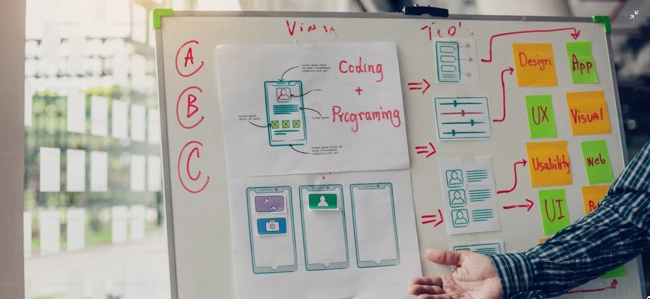
This phase typically involves several key activities:
- Defining the App's Purpose and Goals: What problem will your app solve? What value will it provide to users? What are your business objectives for creating this app? Clearly defining the "why" behind your app is paramount.
- Identifying the Target Audience: Who are you building this app for? Understanding their demographics, needs, preferences, and technical proficiency will heavily influence design choices, features, and marketing strategies.
- Conducting Market Research: Analyzing existing apps in your niche, identifying competitors, and understanding market trends will provide valuable insights and help you differentiate your app.
- Defining Features and Functionality: Brainstorming and prioritizing the features your app will offer. This involves considering the user experience and focusing on core functionalities for the initial launch (Minimum Viable Product - MVP).
- Choosing the Right Platform(s): Deciding whether to develop natively for iOS and Android, or opt for a cross-platform approach. Each option has its pros and cons in terms of performance, cost, and development time.
- Establishing Technical Requirements: Defining the technical specifications, including APIs, integrations, security considerations, and scalability needs.
- Creating Wireframes and Prototypes: Developing basic visual outlines (wireframes) and interactive mockups (prototypes) to visualize the user flow and interface. This allows for early feedback and iterative design improvements.
- Defining the Project Scope and Budget: Clearly outlining the deliverables, timelines, and financial resources allocated to the project.
2. Designing the User Experience (UX) and User Interface (UI)
Once the planning phase is complete and a clear understanding of the app's requirements is established, the focus shifts to designing how users will interact with the application (UX) and how it will look and feel (UI). This stage is crucial in creating an engaging and intuitive mobile app.
User Experience (UX) Design: Focuses on the overall experience a user has while interacting with the app. Key aspects include:
- Usability: Ensuring the app is easy to use, navigate, and understand.
- Information Architecture: Structuring the app's content and navigation in a logical and intuitive way.
- Interaction Design: Defining how users will interact with the app's elements and ensuring smooth and responsive interactions.
- User Testing: Gathering feedback from potential users on the design through testing and iterating based on their experiences.
- User Interface (UI) Design: Focuses on the visual aspects of the app, including:
- Visual Style: Defining the color palettes, typography, imagery, and overall aesthetic of the app, ensuring it aligns with branding and resonates with the target audience.
- Interface Elements: Designing buttons, icons, forms, and other interactive elements that are both visually appealing and functional.
- Responsiveness: Ensuring the app adapts seamlessly to different screen sizes and resolutions across various Android and iPhone devices.
- Accessibility: Designing the app to be usable by people with disabilities.
3. Development and Coding of the Mobile Application
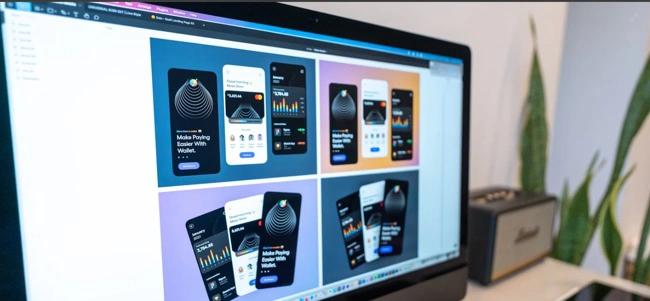
With the design blueprints in place, the actual development and coding of the mobile application begin. This is where the app's functionalities are brought to life. Depending on the chosen platform(s) and development approach, this stage can involve different technologies and programming languages.
- Native Development (iOS): Typically involves using Swift or Objective-C programming languages and the iOS SDK (Software Development Kit). This approach allows for leveraging the full capabilities of Apple's devices and operating system, resulting in high performance and a native user experience.
- Native Development (Android): Primarily utilizes Java or Kotlin programming languages and the Android SDK. This enables developers to build apps specifically for the Android ecosystem, taking advantage of its unique features and hardware.
- Cross-Platform Development: Frameworks like React Native, Flutter, and Xamarin allow developers to write code once and deploy it on both iOS and Android platforms. This can potentially save time and resources but might come with certain performance or platform-specific feature limitations.
- Backend Development: If the app requires server-side logic, data storage, or APIs, backend developers will work on building and maintaining the server infrastructure and databases.
- API Integration: Connecting the mobile app to external services and APIs to enhance its functionality, such as payment gateways, social media integrations, or mapping services.
4. Rigorous Testing and Quality Assurance for Mobile Apps
Testing is a critical stage in the Stages of Mobile App Development to ensure the app is stable, functional, user-friendly, and performs as expected across different devices and operating system versions. A comprehensive testing strategy involves various types of testing:
- Functional Testing: Verifying that all the app's features work correctly according to the defined requirements.
- Usability Testing: Evaluating how easy and intuitive the app is to use for the target audience.
- Performance Testing: Assessing the app's speed, responsiveness, stability, and resource consumption under different load conditions.
- Security Testing: Identifying and addressing potential security vulnerabilities to protect user data and prevent unauthorized access.
- Compatibility Testing: Ensuring the app functions correctly on different devices (smartphones and tablets) and operating system versions (various Android and iOS releases).
User Acceptance Testing (UAT): Allowing stakeholders and end-users to test the app and provide feedback before the final launch.
5. Deployment and Launch of the Mobile Application

Once the app has undergone thorough testing and all identified issues have been resolved, it's time for deployment and launch. This involves making the app available to the target audience through the respective app stores.
- App Store Optimization (ASO): Optimizing the app's listing in the app stores (App Store and Google Play Store) to improve its visibility and organic discoverability. This includes using relevant keywords in the app title, description, and keywords section.
- Creating App Store Listings: Crafting compelling app titles, descriptions, screenshots, and preview videos that highlight the app's features and benefits.
- Submitting the App for Review: Adhering to the guidelines and submission processes of both the App Store and Google Play Store. Each store has its own review process to ensure apps meet certain quality and security standards.
- Marketing and Promotion: Implementing a marketing strategy to generate awareness and drive downloads for the newly launched app. This can include social media marketing, content marketing, paid advertising, and public relations.
- Phased Rollout (Optional): For larger apps, a phased rollout might be considered, releasing the app to a small group of users initially to monitor performance and gather feedback before a wider release.
6. Post-Launch Support and Maintenance of Mobile Apps
The journey of Stages of Mobile App Development doesn't end with the app launch. Post-launch support and maintenance are crucial for ensuring the app's long-term success and user satisfaction. This includes:
- Monitoring App Performance: Tracking key metrics like downloads, active users, retention rates, and crash reports to identify any issues or areas for improvement.
- Bug Fixing and Updates: Addressing any bugs or issues reported by users and releasing updates to improve stability and performance.
- Adding New Features and Functionality: Continuously enhancing the app with new features and functionalities based on user feedback and market trends.
- Operating System Updates: Ensuring the app remains compatible with the latest versions of iOS and Android operating systems.
- Security Updates: Regularly updating the app and its dependencies to address any newly discovered security vulnerabilities.
- Gathering User Feedback: Actively collecting and analyzing user feedback through app store reviews, in-app surveys, and other channels to inform future updates and improvements.
Conclusion
The Stages of Mobile App Development for both Android and iPhone involve a systematic and iterative process, from initial planning and design to rigorous testing, successful launch, and ongoing maintenance. Each stage plays a vital role in creating a high-quality, user-friendly, and successful mobile application. By understanding and carefully executing each of these stages, businesses and individuals can effectively transform their app ideas into reality and leverage the power of mobile technology to reach their target audience and achieve their goals.
Ready to bring your mobile app idea to life? Contact our experienced team of mobile app developers today for expert guidance and development services tailored to your specific needs.