CRM Integration - Everything You Need to Know
Companies are constantly seeking innovative ways to streamline operations, enhance customer experiences, and ultimately, drive growth. This pursuit often leads them to powerful tools like Customer Relationship Management (CRM) systems.
However, the true magic happens when your CRM doesn't operate in a silo, but rather integrates seamlessly with your other essential business applications. This concept, known as CRM integration, is the process of connecting your CRM software with various other platforms – from marketing automation to accounting, customer support to e-commerce – to create a unified ecosystem of data and functionality. It's about breaking down data silos, automating workflows, and providing a holistic, 360-degree view of every customer interaction.
If you're looking to unlock the full potential of your CRM and transform the way your business operates, you've come to the right place. This comprehensive guide will delve into the intricacies of CRM integration, exploring its profound benefits, common challenges, strategic approaches, and best practices. Read on to discover how a well-executed CRM integration strategy can revolutionize your customer relationships and propel your business forward.
What is CRM Integration and Why Does Your Business Need It?
CRM integration is the process of connecting your Customer Relationship Management (CRM) system with other business applications to facilitate automated data flow and improve operational efficiency. Essentially, it creates a unified hub where all customer-related data resides and is accessible across various departments and tools. This interconnectedness allows for a seamless exchange of information, eliminating manual data entry, reducing errors, and ensuring that every team member has access to the most up-to-date customer insights.
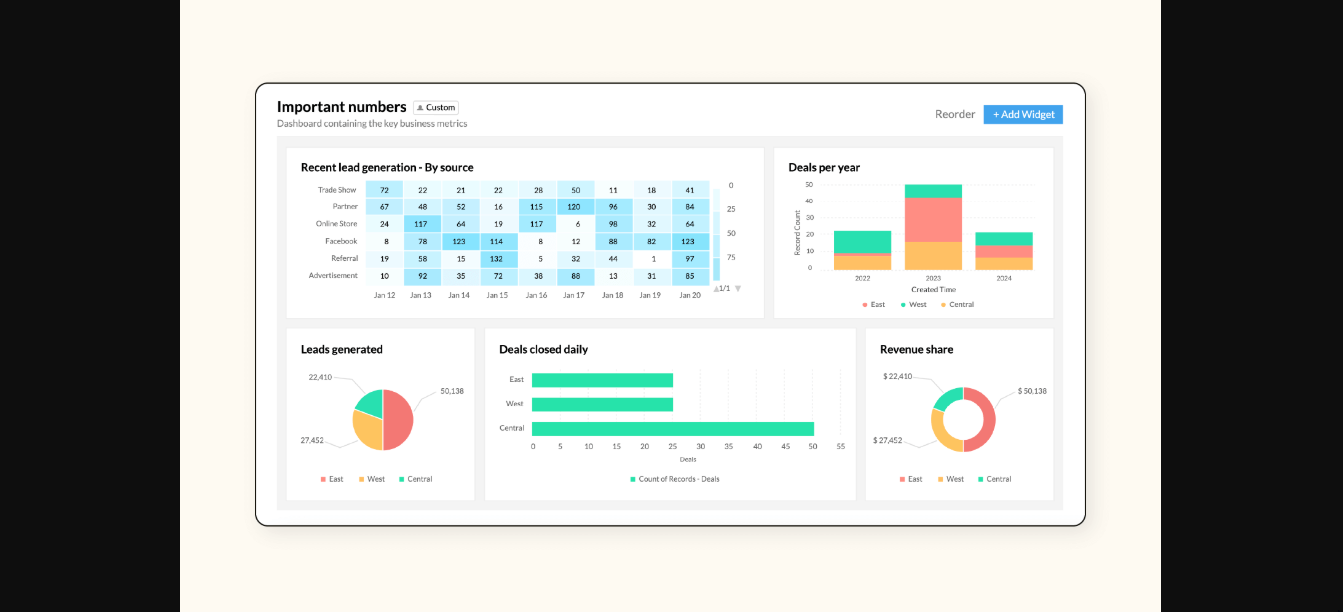
Think of it this way: your sales team uses a CRM to track leads and deals, your marketing team uses an automation platform for campaigns, and your customer service team uses a help desk system for support tickets. Without integration, these systems operate independently, leading to fragmented data and a disjointed customer experience. CRM integration bridges these gaps, allowing information to flow freely and automatically between them.
The necessity for CRM integration stems from the inherent silos that often exist within businesses. When customer data is scattered across disparate systems, it becomes incredibly difficult to gain a comprehensive understanding of your customers. This fragmentation leads to:
- Inconsistent data: Different systems may hold conflicting or outdated information about the same customer, leading to confusion and errors.
- Manual processes: Employees spend valuable time manually transferring data between systems, which is inefficient and prone to human error.
- Limited visibility: Departments lack a complete view of the customer journey, hindering their ability to provide personalized experiences.
- Missed opportunities: Without a unified view, businesses may fail to identify cross-selling or upselling opportunities, or to proactively address customer needs.
By breaking down these silos, CRM integration empowers your business to operate more cohesively and intelligently.
Benefits of CRM Integration
The advantages of a well-executed CRM integration strategy are far-reaching, impacting various facets of your business. Here are some key benefits:
- Enhanced Customer Insights: A unified view of customer data, including purchase history, communication logs, service interactions, and website behavior, provides a 360-degree understanding of each customer. This allows for hyper-personalized marketing campaigns, more informed sales conversations, and proactive customer support.
- Improved Efficiency and Productivity: Automating data transfer between systems eliminates manual data entry, reducing administrative burden and freeing up your teams to focus on higher-value tasks. Sales teams can spend more time selling, marketing teams can optimize campaigns, and support teams can resolve issues faster.
- Streamlined Workflows: Integration connects various stages of the customer journey, from lead generation to post-sales support. This creates seamless workflows, reducing bottlenecks and improving inter-departmental collaboration.
- Better Decision-Making: With real-time, accurate, and comprehensive data at their fingertips, decision-makers can gain deeper insights into customer behavior, market trends, and operational performance. This leads to more informed strategic planning and a competitive edge.
- Increased Sales and Revenue: By enabling personalized interactions, optimizing lead nurturing, and identifying cross-sell/upsell opportunities, CRM integration directly contributes to higher conversion rates and increased revenue.
- Improved Customer Experience and Retention: Consistent and personalized interactions across all touchpoints lead to greater customer satisfaction and loyalty. When customers feel understood and valued, they are more likely to remain loyal to your brand.
- Scalability: As your business grows, a robust CRM integration framework ensures that your systems can scale effectively, accommodating increasing data volumes and user demands without compromising performance.
Common Challenges in CRM Integration
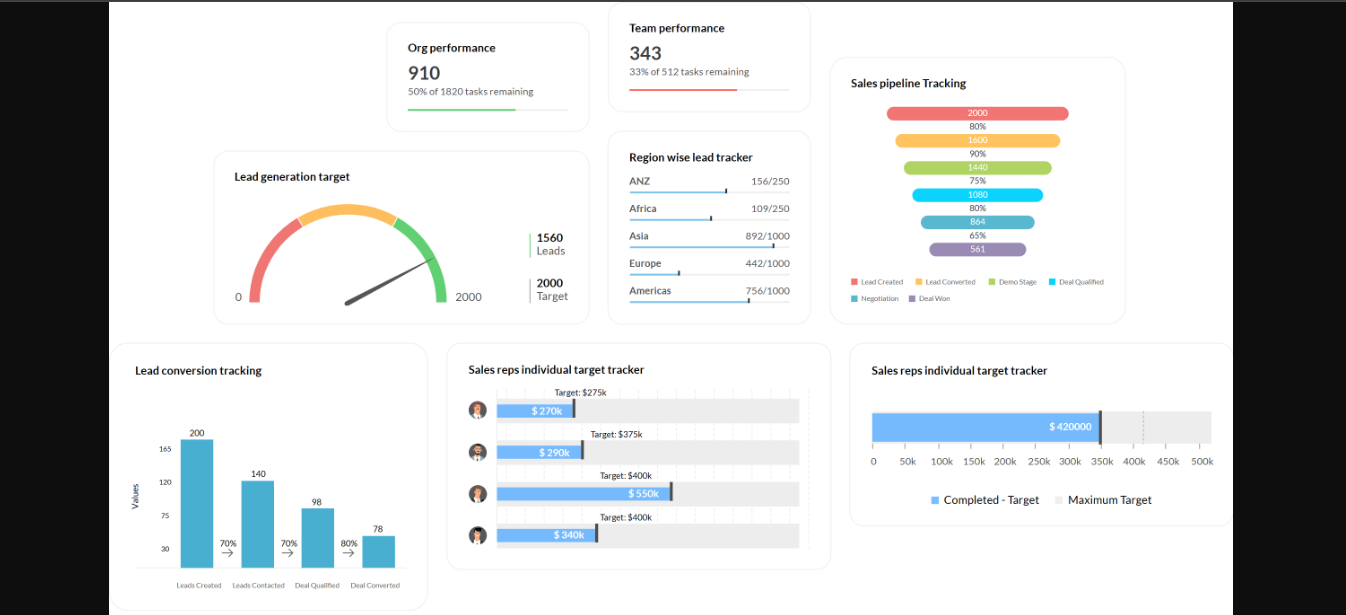
While the benefits of CRM integration are compelling, the process itself can present several hurdles. Understanding these challenges upfront can help businesses plan more effectively and mitigate potential risks.
Data Quality Issues: One of the most pervasive challenges is dealing with inconsistent, duplicate, or inaccurate data across different systems. Migrating and synchronizing such data can lead to errors and undermine the reliability of the integrated system. Without proper data cleansing and validation, the "single source of truth" envisioned by CRM integration can become a "single source of unreliable data."
Technical Complexity: Integrating various software applications, especially those with different architectures, data models, or APIs, can be technically challenging. This often requires specialized expertise in API development, data mapping, and system architecture. Legacy systems, in particular, can pose significant integration difficulties due to outdated technologies or lack of open APIs.
User Adoption and Resistance to Change: Even the most sophisticated integrated system will fail if employees are unwilling or unable to use it effectively. Resistance to new tools, lack of proper training, and discomfort with altered workflows can significantly hinder user adoption and, consequently, the success of the integration.
Security and Compliance Concerns: Integrating systems involves the transfer and storage of sensitive customer data. Ensuring data security, privacy, and compliance with various regulations (like GDPR or HIPAA) across all integrated platforms is paramount. This requires robust security protocols, encryption, and careful access management.
Cost and Resource Allocation: CRM integration projects can be complex and costly, requiring significant financial investment in software, integration tools, development, and training. Underestimating the time and resources needed can lead to budget overruns and project delays.
Lack of Clear Objectives and Scope: Without a clear understanding of what the integration aims to achieve and a well-defined scope, projects can quickly spiral out of control. Ambiguous goals can lead to misaligned efforts, unnecessary integrations, and ultimately, a solution that doesn't meet business needs.
Overcoming these challenges requires meticulous planning, a phased approach, strong project management, and a commitment to continuous optimization.
Strategies for Successful CRM Integration

Achieving a seamless and effective CRM integration requires a well-thought-out strategy. Here are some key approaches to consider:
1. Define Clear Goals and Objectives: Before embarking on any integration, clearly articulate why you are integrating your CRM and what specific business problems you aim to solve. Do you want to improve lead conversion, enhance customer service, or automate reporting? Specific, measurable goals will guide your choices and measure success.
2. Conduct a Thorough Needs Assessment: Identify all the systems that need to be integrated with your CRM and map out the data flows between them. Understand what data needs to be shared, in what direction, and how frequently. This assessment should also consider the current state of your data quality.
3. Choose the Right Integration Approach: There are several ways to integrate systems, each with its own pros and cons:
- Native Integrations: Many CRM platforms offer pre-built connectors for popular business applications. These are often the easiest and quickest to implement but may offer limited customization.
- API Integrations (Custom Development): For highly specific needs or integrations with niche/proprietary software, custom API development provides maximum flexibility and control. However, it requires significant technical resources and ongoing maintenance.
- Integration Platform as a Service (iPaaS): iPaaS solutions (like Zapier, Jitterbit, MuleSoft, Boomi) provide a cloud-based platform with pre-built connectors and tools to simplify integration, often without extensive coding. They offer a good balance of flexibility and ease of use for complex environments.
4. Prioritize Integrations: You don't have to integrate everything at once. Prioritize integrations based on their business impact and complexity. Start with the most critical connections that will deliver the quickest and most significant value.
5. Plan for Data Migration and Synchronization: Develop a robust plan for migrating existing data and ensuring continuous data synchronization. This includes data cleansing, deduplication, mapping fields between systems, and establishing rules for data updates.
6. Invest in Training and Change Management: User adoption is crucial. Provide comprehensive training to all stakeholders on how to use the integrated system and communicate the benefits clearly. Address any concerns or resistance proactively.
7. Establish a Testing Protocol: Rigorous testing is essential to identify and rectify any integration issues before deployment. Test data flow, system performance, security, and user experience across all integrated applications.
8. Monitor and Optimize Continuously: Integration is not a one-time project. Continuously monitor the performance of your integrations, gather user feedback, and make necessary adjustments to optimize workflows and address any emerging issues.
Best Practices for Seamless CRM Integration
To ensure your CRM integration project is a resounding success, consider these best practices:
- Start with a Phased Approach: Instead of attempting a massive, all-at-once integration, break it down into smaller, manageable phases. This allows for easier troubleshooting, faster realization of benefits, and better control over the project.
- Ensure Data Integrity and Security: Implement strict data governance policies and validation rules to maintain data quality. Prioritize data security through encryption, access controls, and regular security audits, especially when dealing with sensitive customer information.
- Document Everything Thoroughly: Maintain detailed documentation of your integration architecture, data flows, APIs used, and any custom code. This documentation is invaluable for troubleshooting, maintenance, and future updates.
- Communicate Clearly and Consistently: Keep all stakeholders informed throughout the integration process. Communicate progress, challenges, and any changes in workflow. Foster an environment of open communication and collaboration.
- Seek Expert Assistance if Needed: CRM integration can be complex. If your internal team lacks the necessary expertise, consider partnering with experienced CRM integration specialists or consultants. Their knowledge can save you time, money, and headaches.
- Regularly Review and Update: Business needs and technological landscapes evolve. Periodically review your CRM integrations to ensure they still meet your objectives and leverage the latest functionalities. This includes updating APIs, connectors, and workflows as needed.
Key Integrations to Consider for Your CRM
The power of CRM integration lies in its ability to connect with various other critical business systems. Here's a table outlining some common and highly beneficial integrations:
| Integrated System | Key Benefits of Integration with CRM |
| Marketing Automation | Synchronizes lead data, automates personalized campaigns, tracks marketing ROI, improves lead nurturing. |
| E-commerce Platform | Provides a unified view of customer purchases, enables personalized product recommendations, streamlines order fulfillment. |
| Customer Service/Helpdesk | Centralizes customer support interactions, offers agents a 360-degree customer view for faster issue resolution. |
| ERP (Enterprise Resource Planning) | Integrates sales orders, inventory, and financial data for a complete operational and customer overview. |
| Accounting Software | Automates invoicing, tracks payments, ensures accurate financial reporting tied to customer data. |
| Communication Tools (Email, Chat, VoIP) | Logs all customer communications within the CRM, enabling a comprehensive interaction history. |
| Project Management Software | Connects customer projects with sales and service data, ensuring seamless project execution and customer visibility. |
| Social Media Platforms | Tracks social interactions, monitors brand sentiment, and facilitates social selling and customer service. |
Conclusion
CRM integration is no longer a luxury but a necessity for businesses aiming to thrive in the modern competitive landscape. By connecting your CRM with other vital business applications, you unlock a wealth of opportunities to enhance customer understanding, streamline operations, boost productivity, and drive sustainable growth. While challenges exist, a strategic approach combined with best practices can pave the way for a successful integration that transforms your customer relationships and empowers your entire organization. Embrace the power of CRM integration to achieve a truly unified, efficient, and customer-centric business.
Ready to unlock the full potential of your customer relationships? Contact us today to explore tailored CRM integration solutions that will empower your business to thrive.









